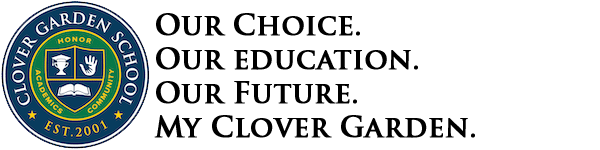You can view your child’s progress in Canvas using the Canvas mobile app. The following instructions will help you download the mobile app from your Android or iOS device, create your account, and login to begin viewing assignments and grades. Parents/Observers
Step 1: Download the Canvas Parent App
Step 2: Create your account
*You will use cgsnc.instructure.com/login/canvas as the url once prompted
*You will be asked for a student pairing code. This code can be created from the student’s Canvas account following these instructions.
Step 3: Login to the Canvas Parent App
Additional Resources
Video Tutorial
Spanish Guides
• Canvas Mobile App Resources (Spanish)
Student Resources
• Best Practices for Online Learning