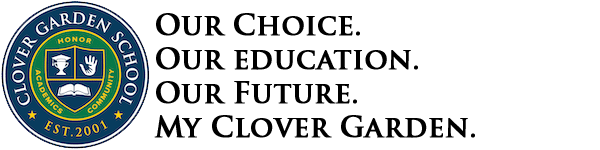We had a fantastic week last week! Thank you for helping your student adjust to their new routine of being back in school. This will be a fast-paced and busy month. Please make sure you are monitoring your student’s progress in Canvas until PowerSchool is up-to-date and available for our families. Do not wait if you see your child struggling to master concepts in their classroom. Reach out to your child’s teacher asap to set up a parent/teacher conference. (We are still participating in virtual Zoom meetings whenever possible to help limit visitors on campus due to Covid-19.) Progress reports will go out the week before our first Academic Break at the end of August.
Thank you for taking the time to complete our Covid-19 mitigation survey. We will be reviewing the results with our Health and Wellness Committee and discussing future options and expectations with our board at Tuesday’s BOD meeting.
Here’s a quick glance at the week:
Monday, 8/9:
- ½ DAY Dismissal @ 12:00 P.M. No lunch will be served.
- Athletic Booster Meeting @ 5:30 in the Café
- Senior College Information Night @ 6:00 P.M. in the Café
Tuesday, 8/10:
- BOD meeting via YouTube @ 6:30 P.M.
Title I Parent Family Engagement Policy:
- Please see the attached Title I Parent Family Engagement policy. This policy is revisited each year and works to help our families understand how and where Title I funds are allocated.
Symptoms of Covid-19:
- Please make sure you are mindful of your student’s overall health before sending them to school. If your child exhibits any of the signs of Covid-19, please do not send them to school. Symptoms include but are not limited to:
- Fever or chills
- Cough
- Shortness of breath or difficulty breathing
- Fatigue
- Muscle or body aches
- Headache
- New loss of taste or smell
- Sore throat
- Congestion or runny nose
- Nausea or vomiting
- Diarrhea
- (This list does not include all possible symptoms.)
Bus Transportation:
- Parents of Bus Riders,
- It has come to our attention from the bus drivers that some very unsafe practices are occurring during drop off and pick up. We need to take care of these issues immediately for the safety of all of our students when loading and unloading the bus.
- Please DO NOT leave the parking lots at our community stops until the bus driver has turned off the red flashing lights. The Red Flashing lights indicate that students are loading the bus and are walking to the bus. Do not move your vehicle until the lights have turned off.
- Please DO NOT allow your students to exit your vehicle and walk down the side of the road if you are behind the bus. Students must enter the bus from the front of the bus. Bus Drivers may not be able to see your student walking up to the bus from the back.
- All of these rules are located in our Student/Parent Handbook. Please refer to the handbook for more detailed expectations and rules regarding the school bus. Failure to follow the rules/expectations could result in your student not being allowed to continue riding the school bus.
- It has come to our attention from the bus drivers that some very unsafe practices are occurring during drop off and pick up. We need to take care of these issues immediately for the safety of all of our students when loading and unloading the bus.
Laptops: Grades 6th-12th:
- Parents, we will now be able to allow for students to use their own personal laptop computer while on campus if they so choose. Students that picked up a school-issued device will need to return the school issued device and charger if they decide to bring their personal laptop computer on campus. Parents, you MUST fill out this form below in order for your student to be allowed to bring in their own personal laptop. We will call your student to the café to return their school issued laptop on Wednesday and Thursday of this week. Do not have your student bring their personal laptop in until Wednesday of this week if your student is a middle schooler. Do not have your student bring in their personal laptop until Thursday of this week if they are a high school student. Please make sure your student has saved their work onto a flash drive, etc. before they return their school issued laptop. Once students decide to return their school-issued computer, that decision is final. Students may only have one device registered to them while on campus. (Students can’t have their school issued device AND a personal laptop computer) Only one device will be “registered” to your student and put on our server.
Complete this form for bringing personal laptop computers on campus
Testing Calendar:
- Testing for this school year will begin soon! Please be on the lookout for the testing calendar coming soon.
Student Drivers:
- Please begin parking in your designated parking spot beginning this week.
Tags: athletic boosters, board of directors, COVID-19, Title I, Update from Mrs. Vereyken